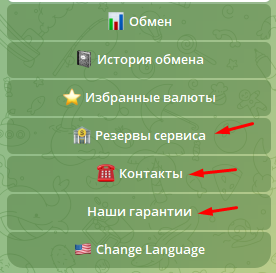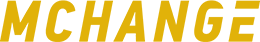Telegram-Bot MChange
2019-07-01 00:00:00:
Dear users and visitors of our site, we would like to introduce our Telegram bot Mchange. If you are used to using the Telegram app , then this bot will be convenient for a quick exchange. Making exchanges in it is simple and safe, you can see for yourself. You do not need any complicated actions.
Below are the instructions for the exchange.
To start the exchange, you need to select the "Exchange" item:
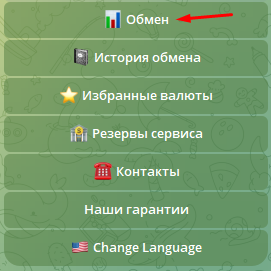
Next, you need to select the section and direction of the exchange.
For example, if you want to change Advcash USD to Qiwi RUB.
Choose the section for return - "Payment systems":
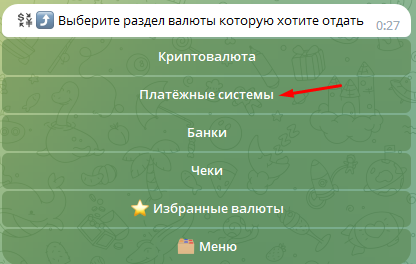
Next, choose the currency you are interested in to return
AdvcashUSD :

Choose the section to receive - "Payment systems":
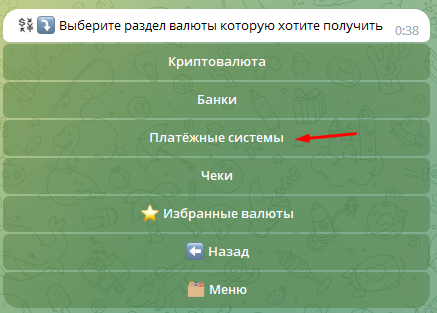
Next, choose the currency you are interested in receiving
Qiwi RUB :

Then you need to specify the amount you want to pay.
For example, you need to exchange 100 Advcash USD.
Choose "Give X amount of USD":
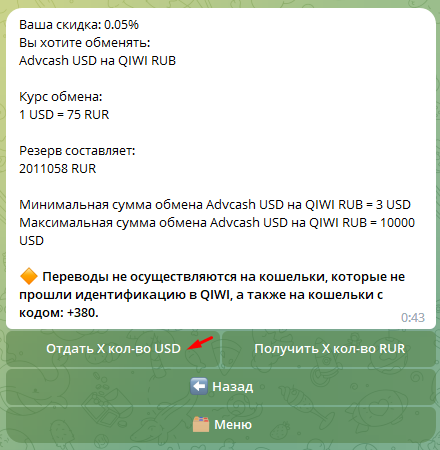
Then enter the amount:
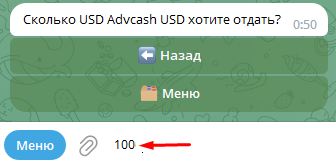
Next, select "Continue":
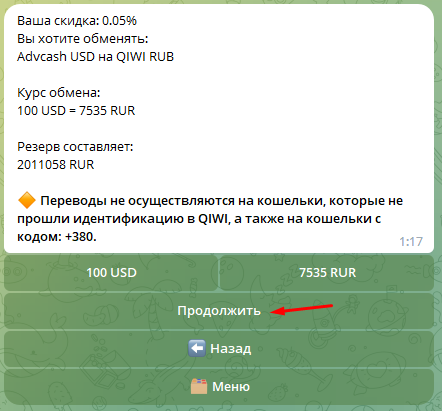
Then indicate your wallet Advcash USD
(wallet number or your wallet E- mail ):
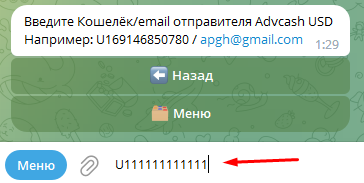
Next, specify the recipient's wallet QIWI RUB:
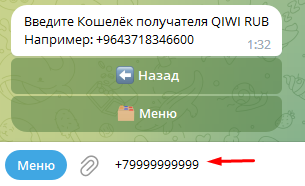
At the next stage, be sure to check all the details that you specified:
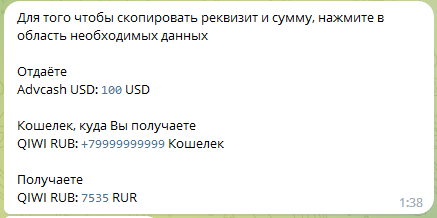
Advcash USD payment site , follow this link and make a payment. Click on the "I paid" button only after payment:
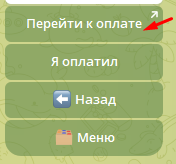
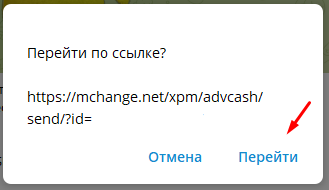
Then return to Telegram Bot and click the "I paid" button:
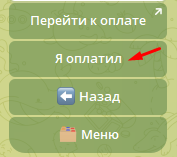
You can find information about the status of your application in the menu by clicking on the "Exchange History" button, the application number is also indicated there.
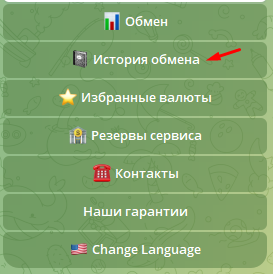
That's it, the application has been created, then you are waiting for the application to be processed, it usually takes 5-15 minutes.
Also, you can always check the status of your application in the online support chat on the site.
In the main menu you can see the current reserves of the service, contacts and guarantees are also indicated there.